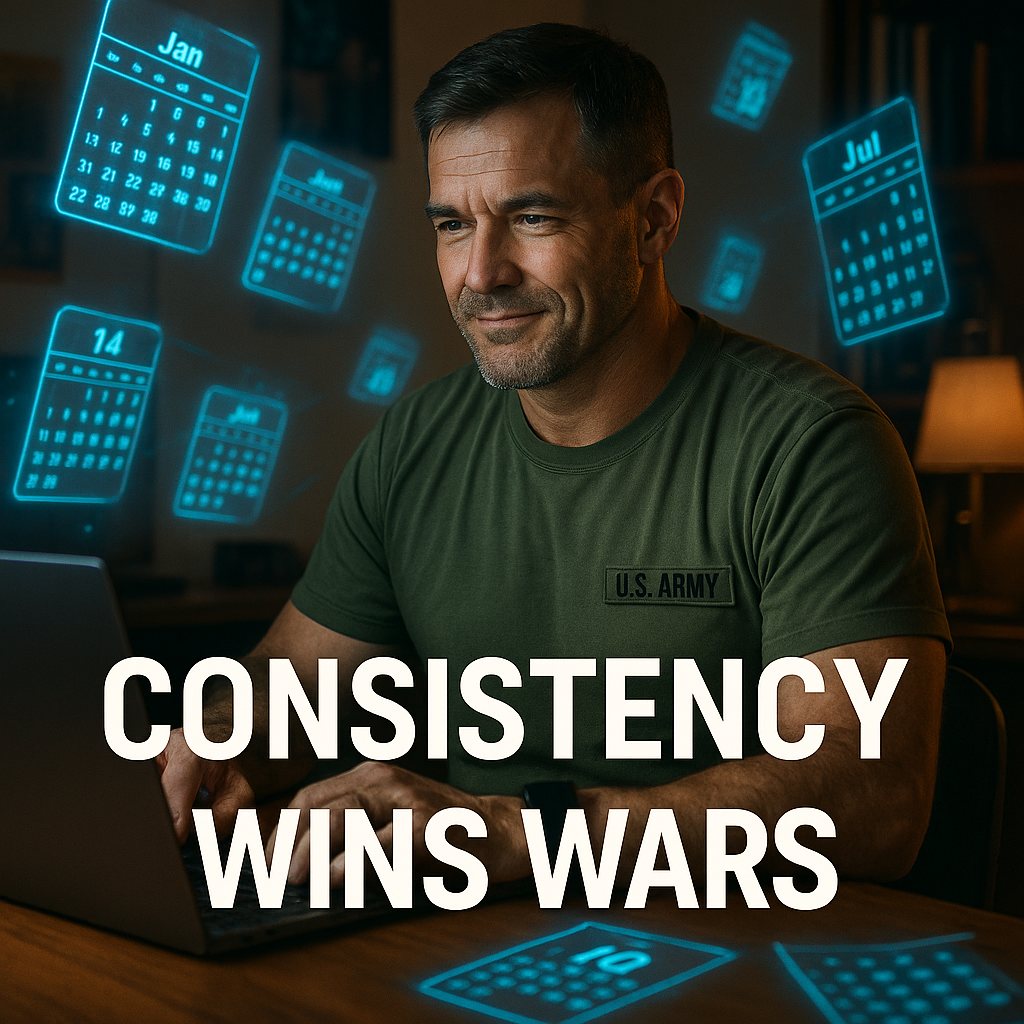Two weeks ago, I was the world's most reluctant video creator, dreading every moment in front of the camera. But what if you could send your digital lookalike to do the heavy lifting? That’s where my journey into AI video content creation began: with a stubborn hope I could automate the stuff I hated—and maybe, just maybe, finally show up everywhere online without actually being there. Along the way, I stumbled into model training blunders, AI B-roll wizardry, and headline hooks so good even my cat stopped scrolling. This is my story of learning, failing, and facepalming my way to AI-powered video freedom.
Why I Needed an AI Twin (And the Shaky Start)
If you’d told me a year ago that I’d be making videos—let alone teaching AI Video Content Creation—I would have laughed. For years, I avoided video like the plague. The idea of putting my face out there made my skin crawl. I dreaded the camera, hated the sound of my own voice, and always worried about how I looked. I’m not alone: camera shyness is a real barrier for so many creators. But the truth is, video gets results. When I finally tried faceless marketing techniques using an AI Twin Model, I saw the proof: one faceless video brought in 1,466 new followers. I wish I’d tried it sooner!
Camera Dread: Why I Avoided Video for Years
My biggest block was simple: I didn’t want to be on camera. I’d freeze up, stumble over my words, and spend hours re-recording. The emotional cost was just too high. As I learned in the AI Video Content Creation workbook, I’m not alone—most people quit before they see results, simply because video feels overwhelming. That’s why the idea of an AI Twin was so appealing. As I like to say:
“AI video lets me create without the emotional cost of being on camera.”
The First Steps: Building My AI Twin Model
The process started with AI Twin Model Training. The instructions were clear: collect 15–30 well-lit, solo photos—no sunglasses, no group shots. Sounds easy, right? Not for me. My camera roll was filled with selfies in bad lighting, vacation pics with friends, and, yes, a few too many shots with sunglasses. I tried uploading these anyway, thinking the AI would “figure it out.” Spoiler: it didn’t.
- Bad lighting made my AI Twin look like a ghost.
- Sunglasses confused the model—sometimes it just erased my eyes completely.
- Group photos? The AI had no idea which face was mine, so the results were, frankly, terrifying.
Lesson learned: not all AI is magic. Feeding it the wrong stuff gives you weird, sometimes nightmare-inducing results! If you want your AI Twin to actually look like you, you need to follow the rules: clear, well-lit, solo photos only. I had to go back and take a whole new set of pictures, but it was worth it. With the right images, the AI finally “got” me—and my digital twin was born.
Why the AI Twin Changed Everything
Once my AI Twin Model was trained, I could generate endless images and videos of myself—without ever stepping in front of a camera again. The workflow was simple: create a few high-quality AI images, use AI video generators like Kling AI or Runway Gen-2 to make dynamic B-roll, and drop them into CapCut or Canva for editing. Suddenly, I was producing more content in less time, with zero camera anxiety.
The real kicker? That first faceless video—made entirely with my AI Twin—brought in 1,466 new followers. Faceless marketing techniques aren’t just for the shy; they’re a smart, scalable way to reach more people. If you’re tired of video burnout, or just want to create without the stress, AI Video Content Creation and AI Twin Model Training are your way out.
Training My Doppelgänger: Tech Behind the Curtain
If you’d told me a year ago that I’d have an AI twin working harder than I do, I’d have laughed. But here I am, deep in the world of AI Twin Model Training, and honestly, it’s both weird and wonderful. The tech behind the curtain is surprisingly hands-on, and the choice of tools makes all the difference. Let’s pull back the curtain on how I trained my digital doppelgänger, step by step.
Leonardo AI, Stable Diffusion (DreamBooth), and HeyGen: My Top Picks
When it comes to AI Video Tools for creating your AI twin, three names stand out: Leonardo AI, Stable Diffusion (DreamBooth), and HeyGen. Each has its own quirks:
- Leonardo AI: Great for beginners, intuitive interface, and delivers sharp, 4K-ready images. It’s my go-to for quick, high-quality results.
- Stable Diffusion (DreamBooth): A bit more technical, but offers deep customization. If you want to tweak every detail of your AI twin, this is your playground.
- HeyGen: Super user-friendly, especially for those who want to jump straight into video creation after training their model.
Choosing the right training tool really impacts your image quality and workflow. I tested all three, and each one brought something unique to the table.
Naming Your AI Twin: Workflow Magic
Naming your AI twin is more important than you’d think. It’s like naming your first pet—personal, memorable, and practical. I named mine ‘AlexTwin’. This isn’t just for fun; having a clear, unique name makes it easy to reference your model in future projects and keeps your workflow organized. Trust me, when you’re juggling multiple models, you’ll thank yourself for this small step.
The Training Process: Photos, Prompts, and Patience
Training my AI twin started with a surprisingly simple, but crucial, task: collecting 15-30 well-lit, clear photos of myself. No sunglasses, no group shots, no distracting backgrounds—just me, in different angles and expressions. I uploaded these to my chosen tool (Leonardo AI, in my case), and followed the detailed prompts for model training. Here’s where attention to detail matters: double-check your spelling, follow the upload instructions, and don’t rush. The quality of your AI Twin Images depends on it.
“Training your AI twin is technical, but the first time you see it, it feels oddly personal.”
Prompting for Perfection: Creating AI Twin Images
Once the model was trained, the real fun began. I used prompts like, “A professional portrait of AlexTwin, cinematic lighting, ultra-realistic, DSLR quality” or “AlexTwin in a modern office, confident pose, 4K resolution”. The results? Hyper-realistic, cinematic images that looked so much like me, it was both thrilling and a little unsettling. Seeing my digital twin in 4K for the first time was an unexpected gem—suddenly, I had a bank of AI-generated photos ready for any content need.
Technical Hurdles and Surprising Wins
There were hiccups—sometimes the lighting was off, or a prompt gave me three arms (AI isn’t perfect). But with each tweak, the images got better. The process is technical, but the payoff is huge: a personalized, endlessly reusable AI twin that can star in any video, on any platform. And yes, the first time you see your AI twin in cinematic, ultra-realistic 4K, it’s as weird as it is thrilling.

Lights, Camera, (No) Action: Bringing My AI Twin to Life
If you’d told me six months ago that my most productive “team member” would be a digital clone of myself, I’d have laughed you out of the (virtual) room. But here I am, confessing: my AI Twin works harder than I do—and looks better doing it. The secret sauce? Dynamic AI B-roll Clips that take my laziness and turn it into a TikTok-ready content machine.
Short AI B-rolls: My Laziness, Finally Productive
Let’s be honest: I’m not the type to spend hours setting up lights or rehearsing lines. That’s why the 7–10 second sweet spot for short video content TikTok is a lifesaver. Research shows that dynamic B-roll videos in this range grab attention and boost engagement fast. With my AI Twin, I can whip up a batch of polished clips in less time than it takes to make coffee.
My AI Video Tools: Kling AI, Runway Gen-2, HeyGen, and D-ID
Here’s how I do it: I upload my best AI Twin image into Kling AI (my go-to for crisp, cinematic movement), but I also mix it up with Runway Gen-2, HeyGen, and D-ID. Each platform offers unique styles, so I can create everything from “business casual” to “future CEO” vibes. The flexibility of these AI video tools means I’m never stuck with just one look or scenario.
- Kling AI: For smooth, confident walks into a virtual office
- Runway Gen-2: For creative, dynamic backgrounds
- HeyGen & D-ID: For subtle gestures and facial expressions
“AI video generation turns imagination into productivity—minus the hair and makeup.”
Scenarios: Marching Into a Virtual Office, Cool Confidence on Loop
I love experimenting with scenes. One day, my AI Twin is striding into a sleek office, exuding CEO energy. The next, it’s typing away at a laptop, business background blurred just right. These dynamic AI B-roll clips are perfect for layering over hooks like “Make money without showing your face” or “How I create videos in 2025.”
- Choose your best 2–3 clips from each batch for marketing use
- Keep each B-roll under 10 seconds for max impact
- Mix up backgrounds—modern office, home desk, even futuristic cityscapes
Pro Tip: TikTok Reels in Under 15 Minutes
Here’s my favorite hack: I drop my chosen B-rolls into CapCut or Canva, add a punchy caption (5–6 words max), and export in vertical format. The result? AI video content creation that looks like it took a team—when really, it took me less than 15 minutes and zero hair gel. Multiple AI video generation tools mean I can always find the right style for my brand or campaign.
Dynamic AI B-roll clips aren’t just a shortcut—they’re a game-changer for anyone who wants to show up everywhere without actually showing up. My AI Twin is always camera-ready, and honestly, I’m not mad about it.
The Copy Cat’s Guide to AI Video Hooks and Captions
If there’s one thing my AI Twin does better than me, it’s writing effective video captions and high-converting CTAs. I used to agonize over every word, but the Week 6 Workbook handed me a cheat sheet: ten fill-in-the-blank prompts that make faceless marketing techniques feel almost too easy. Here’s how I learned to copy, paste, and win at AI video marketing strategies—without ever showing my real face.
Top 10 Caption Prompts: The Secret Sauce
Let’s get real—short, curiosity-driven captions directly increase engagement and conversions. The workbook’s top 10 prompts cover every angle you need:
- No Face/No Voice: “Make money without showing your face.” This one line alone has triggered more DMs than any selfie I’ve ever posted.
- Objection – Beginners Welcome: “No experience? No problem.” It’s the ultimate confidence boost for newbies.
- Proof of Concept: “1 faceless video = 1,466 new followers.” Social proof in six words or less.
- Why Most People Fail: “99% quit before results.” Pain point, curiosity, and FOMO in one punch.
- 100% Commissions Angle: “Keep all your profits?”—the dream for digital marketers.
- New Way vs Old Way: “Stop chasing leads. Start automating.” Instant intrigue.
- Lifestyle Vision: “Wake up to sales.” Paints the dream in four words.
- Scarcity / Urgency: “This offer ends soon.” FOMO works, period.
- Social Proof / Student Win: “Jack made $10K in 30 days.” Real results, real fast.
- The Cost of Not Automating: “Manual = burnout. AI = freedom.” Contrast that sells.
Short and Punchy: The <6-Word Rule
I learned the hard way: captions over six words just flop. My favorite fail? I once wrote a 14-word caption explaining my whole process—only my mom read it. Now, I stick to the 5–6 word max rule. Mobile viewers scroll fast, and short captions keep them hooked. As the workbook says,
“Five words on screen, and my DMs light up—copywriting really is a superpower.”
Rotating CTAs: Testing for High-Converting CTAs
I rotate calls to action every few clips—FREEBIE, START, YES, FAST—to see what the algorithm and my audience like best. This simple tweak has doubled my DM replies. Rotating CTAs is a proven way to identify which prompt resonates most with viewers, and it keeps your content feeling fresh.
Best Practices for Faceless Marketing Techniques
- Keep captions under 6 words for optimal TikTok/Reels performance.
- Pair curiosity hooks with trending sounds for maximum reach.
- Use diverse angles: buyer curiosity, FOMO, social proof, and beginner-friendly reassurance.
- Every caption prompt includes: a concise hook, 2–3 supporting points, proof or solution, and a strong CTA.
Real results? Lines like “Make money without showing your face” actually drive DMs and comments. With my AI Twin, I can test, tweak, and scale these AI video marketing strategies endlessly—no burnout, no camera nerves, just pure engagement.
The 7-Day AI Twin Launch Calendar (a.k.a. My Strategy for Not Overthinking Content)
If you’re like me—a reluctant video creator who’d rather overthink than hit “post”—the 7-Day AI Twin Launch Calendar is a lifesaver. This simple, repeatable schedule is the backbone of my AI Video Marketing Strategies. It’s how I keep my AI Twin working harder than I do, and how I avoid letting my digital doppelgänger gather dust in the cloud.
“Scheduling my AI Twin content felt like deploying a team—even though it’s just me, sort of.”
How the Calendar Works
Each day, I post a short video with a unique angle, using proven AI Twin Marketing Workflow prompts. The variety keeps my feed fresh and my audience engaged—plus, it stops me from getting stuck in a content rut. Here’s the breakdown:
- Day 1 (Monday): Curiosity Hook – I kick things off with a “No Face, No Voice” angle. The caption is short—think “Make money without showing your face”—and the CTA is clear: “Comment FREEBIE for my guide.” This taps into faceless marketing techniques and always sparks curiosity.
- Day 2 (Tuesday): Pain Point – I highlight why most people fail on camera, using stats like “99% quit before they see results.” The CTA? “Reply START.” This day is all about empathy and relatability.
- Day 3 (Wednesday): Proof – Time to brag a little. I share numbers like “One faceless video → 1,466 new followers.” Social proof is powerful; it’s the nudge that gets people to take action.
- Day 4 (Thursday): Aspiration – I paint a dream scenario: “What if your business ran while you slept?” The CTA: “Comment GUIDE.” This is where I sell the lifestyle, not just the method.
- Day 5 (Friday): Irresistible Offer – I spotlight the “100% Commissions” angle. “Would you sell if you kept all the profits?” The CTA is a simple “YES.” This gets the deal-seekers fired up.
- Day 6 (Saturday): Entry-Level Reassurance – I address beginners: “No face, no tech, no audience needed.” The CTA: “START.” This removes barriers and widens my funnel.
- Day 7 (Sunday): Scarcity & Social Proof – I combine urgency (“Opportunities like this don’t last forever”) with results (“Jack made $10K in 30 days”). The CTA: “Comment FAST.” This is the big finish—FOMO meets proof.
Why This Works (and Why I Don’t Procrastinate Anymore)
Having a set schedule means I don’t waste time second-guessing what to post. Each day’s angle is bite-sized and focused, making it easy to batch content in advance. The numbers—like 1,466 followers from a single video or $10,000 in 30 days from a student—aren’t just for show. They’re social proof that drives conversion and keeps my audience coming back for more.
Posting Tips for Short Video Content TikTok & Reels
- Keep clips to 7–10 seconds for max watch time.
- Pair with trending sounds for algorithm love.
- Use ultra-short captions (5–6 words) for mobile impact.
- Rotate CTAs (“FREEBIE,” “START,” “GUIDE,” “YES,” “FAST”) to see what works best.
Even skeptics (and my cat, who’s only interested in the automation) can’t deny the power of this system. The AI Twin Marketing Workflow lets me stay consistent, avoid burnout, and actually enjoy the process. Each week, I cycle through curiosity, pain, proof, aspiration, offers, reassurance, and urgency—covering every emotional and logical trigger my audience needs to see.

Wild Card: When AI Twins Outsmart (and Outwork) Their Creators
Here’s a confession I never expected to make: my AI Twin is a better, more consistent video creator than I am. When I first followed the step-by-step process in the Week 6 Workbook on AI Video Content Creation, I thought I was just building a shortcut—a way to get more content out there without having to show up on camera every single day. But what actually happened surprised me: my AI-driven videos, crafted with tools like HeyGen, Kling AI, and the AI Freedom Launchpad, started outperforming some of my “real” ones. Less stress, more results. It was almost unsettling.
At first, I felt a little threatened. Was my digital clone really better at this than me? But then I realized something profound: automation isn’t just about saving time—it’s about creating space. With my AI Twin handling the heavy lifting of video production, I suddenly had the freedom to experiment, test new ideas, and yes, even take a nap while my content pipeline kept flowing. The emotional burden of perfectionism, of always having to be “on,” started to fade. As I watched my AI-generated B-rolls rack up views and engagement, I found myself thinking, “AI freed me from my perfectionism—sometimes the best content is the stuff I didn’t even make myself.”
This got me wondering: what if every creator could “clone” themselves? Imagine a world where AI-Driven Video Production is the norm, and anyone can produce high-quality, on-brand content at scale—without ever stepping in front of a camera. Would we ever need to go on camera again? Would the pressure of constant content creation finally disappear, replaced by a workflow that prioritizes creativity, well-being, and experimentation?
That’s the wild card AI Twins bring to the table. They don’t just automate—they amplify. With the AI Freedom Launchpad Commissions model, I’m not just saving time, I’m building a business backbone that runs 24/7. The ability to repurpose my AI Twin across unlimited formats and platforms means I can test hooks, captions, and calls to action without burning out. I can analyze what works, iterate quickly, and keep my audience engaged—all while taking better care of myself.
Looking back, the real turning point wasn’t just the boost in output or the spike in followers. It was realizing that AI-driven content automation isn’t about replacing creators—it’s about empowering us. It gives us room to breathe, to try new things, and to focus on what really matters: connecting with our audience in ways that feel authentic, even if we’re not always the ones pressing “record.”
So, if you’re still on the fence about letting your AI Twin take the wheel, here’s my advice: let go. Embrace the automation, the experimentation, and the unexpected wins. You might just find, as I did, that your AI Twin doesn’t just work harder—it works smarter, too. And that’s a future I’m excited to be a part of.
TL;DR: If you want to create loads of on-brand videos without showing your face (or losing your mind), build an AI Twin, master a few clever prompts, and let the robots handle the grind.