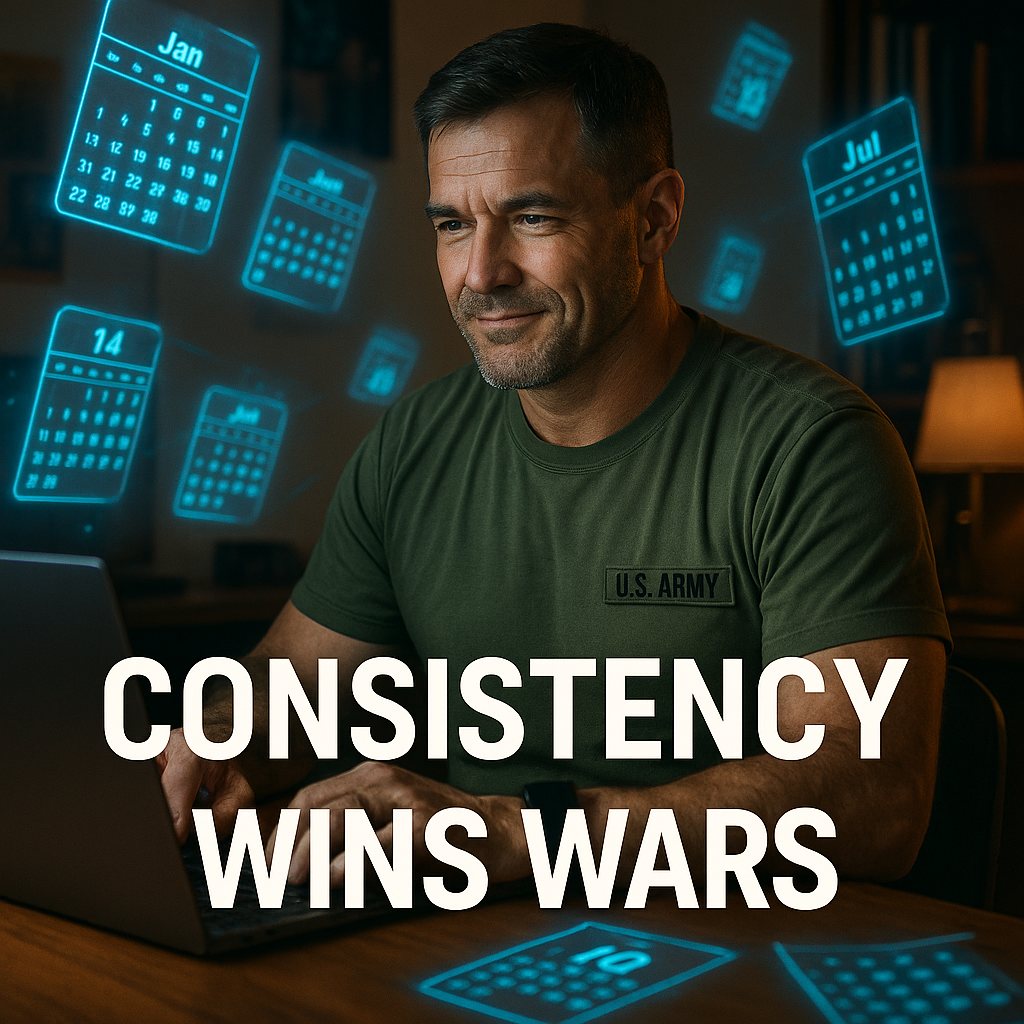If you'd told me last year that I'd be pumping out professional-looking videos from the comfort of my couch (and not a single selfie recorded), I would have spit out my coffee. Yet here I am, marveling at how Invideo's AI video generator made me feel like a one-person Hollywood studio—with zero technical grit and even less patience for tutorials. It all started on a rainy Sunday afternoon, two deadlines looming, and an idea just itching to see daylight. I figured: what's the worst that could happen? Turns out, a lot of awesome. Let's unravel what it's really like when your words make the leap from page to pixel, courtesy of some seriously smart AI.
Confessions of a Serial Technophobe: First Steps with Invideo AI
I've spent years avoiding anything with too many buttons or complicated interfaces. Call me old-fashioned, but technology and I have maintained a respectful distance. Video editing? That was firmly in my "absolutely not" category – right next to cryptocurrency and TikTok dancing.
But deadlines are powerful motivators.
The Tech-Anxiety Spiral
When my boss asked for a product demo video "by Friday," my stomach dropped. I pictured myself drowning in tutorial videos, downloading massive software packages, and crying into my keyboard at 3 AM.
I've been burned before. Remember Windows Movie Maker? I still have nightmares about lost projects and mysterious crashes.
"Just try Invideo AI," suggested my much more tech-savvy colleague. "It's different."
Yeah, right. I've heard that before.
The "Just Type and Go" Revelation
Reluctantly, I typed "Invideo AI" into my browser, bracing for the inevitable "Download Now" button and the subsequent 45-minute installation process.
But it never came.
Instead, I found myself staring at a surprisingly clean interface asking what kind of video I wanted to make. That's it? No software to download? No compatibility issues with my ancient laptop?
"Possibly the best tool for video making" – Ankush C.
I typed a brief description of my product demo needs, selected "professional audience," and clicked generate. Then I sat back, skeptical but curious.
Three minutes later, I was staring at a fully formed video draft. With music. And transitions. And professional voiceover.
I must have looked like I'd seen a ghost.
The "Wait, That's It?" Moment
My battered 2017 laptop – the same one that struggles with multiple browser tabs – was smoothly playing back a video it didn't even have to download to create.
The simplicity was almost suspicious:
- No software installation headaches
- No confusing timeline interfaces
- No rendering time while my laptop fan screams for mercy
It just... worked. In my browser. Safari, specifically, though apparently it works across Chrome and other browsers too.
"Finally, videos made easy with superb support." – Juan C.
I made some tweaks using their "magic box" – literally just typing what I wanted changed like I was messaging a human editor. "Make the intro faster" and "change to a female voice" were commands it actually understood.
For someone who still prints out emails sometimes, this felt like stepping into the future.
And I wasn't alone in my discovery. Apparently, 25 million customers across 190 countries use this tool, giving it a 4.8 rating. Sometimes being late to the party means everyone else has already figured out the best snacks.
Maybe I'm not ready to call myself tech-savvy just yet. But for the first time in years, I'm actually curious instead of terrified about what comes next.
Lights, Camera, No Action: Making Videos Without Ever Facing the Lens
I'll admit it. I've always been the person who hides when someone pulls out a camera. My voice? Don't even get me started on how I sound in recordings. It's like hearing a stranger who somehow stole my vocal cords.
So when I first tried Invideo's AI generator, I was skeptical. Could I really create decent videos without showing my face or recording my voice?
The Anti-Camera Solution
Turns out, yes. Yes, I could.
The magic happens behind a simple prompt box. I type what I want, and the AI does... everything else? It feels like cheating, but in the best possible way.
Instead of me fumbling with lighting or worrying about my hair, the AI combs through a massive library of stock media. How massive? Try 16 million+ videos and photos. That's not a typo.
"Must-have marketing tool" – Deb McDiarmid
I typed in "coffee shop productivity tips" and watched in awe as the AI assembled footage of steaming lattes, people typing on laptops, and cozy café corners. All without me leaving my pajamas.
From Drone Shots to Dancing Cats
The variety is honestly mind-blowing. One day I'm creating a travel video with aerial beach footage, the next I'm making a pet care guide with - you guessed it - cats doing cat things.
Did I mention I don't own a drone? Or professional camera equipment? Or, sadly, a cat?
Yet here I am, producing videos like I have all three.
Finding My Voice (Without Using My Voice)
The voiceover feature might be my favorite part. I've experimented with:
- Different accents (British narrator for my book review? Why not!)
- Gender options (sometimes a male voice just fits better)
- Emotional tones (excited for product launches, calm for meditation guides)
For my cooking tutorial, I chose a warm female voice with a slight Italian accent. For my tech review, I went with a confident male voice. Neither of them sounds anything like my nervous, shaky recording voice.
"The best for social media" – Gayane Y.
The AI even adds transitions and background music automatically based on my selected audience and platform. When I marked a video for Instagram, it kept things punchy and quick. For YouTube, it gave me more developed scenes.
Is it perfect? No. Sometimes I need to use the magic prompt box to say things like "make the third scene happier" or "change the music to something less dramatic." But honestly? That feels like directing rather than editing.
For someone who once thought video creation meant facing a camera or microphone, this feels like finding a secret passage. I'm making videos without ever being seen or heard—and they're actually pretty good.
Editing by Conversation: My Chatty Workflow (and Accidental Discoveries)
You know what's weird? I talk to my video editor now. Like, actually have conversations with it. And it listens.
Let me back up a bit. I've always been intimidated by video editing software. All those timelines, layers, and technical jargon made my brain short-circuit. But then I stumbled upon Invideo's AI editor, and everything changed.
My New Editing BFF: The Magic Prompt Box
The first time I typed "delete that awkward pause" into the prompt box, I felt silly—like I was playing pretend with an imaginary editor. But then it actually did it. Just like that! No hunting through timelines or figuring out timestamps.
I've since gotten bolder with my demands:
- "Swap this boring music for something more upbeat"
- "Cut the first 5 seconds—they're just me fumbling with the camera"
- "Change the narrator to someone with a British accent"
The AI just... does it. It's like having a professional editor who never gets annoyed with my indecisiveness.
From Terrified to Tinkerer
I started hesitantly, afraid I'd break something. Now I'm constantly fiddling with that magic prompt box, trying increasingly specific requests just to see what happens.
Yesterday I typed: "Make the transition between scenes 2 and 3 look like pages turning in a book." And it DID IT.
I've gone from dreading video editing to actively looking forward to it. As Fiona W. put it, it's truly "A Fun & Easy Video Creation Software" that doesn't require a 3-year degree to figure out.
The Accidental Collaborator
The most unexpected joy? Editing with my friend across the country. We were on a video call, and I shared my screen while working on a birthday compilation.
We spent an hour debating which cat video deserved the final spot (mine did, obviously), tossing edit ideas back and forth, and watching the AI implement them in real-time. No downloading, uploading, or sending massive files—just collaborative creativity.
I hear they're making this multiplayer feature official soon, which will make our remote editing sessions even smoother.
What struck me most was how our conversation flowed naturally into the editing process. We'd say things like "that transition feels abrupt" and then immediately ask the AI to soften it. The boundary between discussing edits and making them practically disappeared.
As Hetvi K. noted, tools like this are truly "Making everyone a video producer" regardless of technical skill. For someone who once thought "ken burns effect" was a medical condition, that's pretty revolutionary.
The script and media are just as flexible—click to edit text or swap in new footage with a simple prompt. It encourages experimentation in a way that traditional editing never did for me.
Who knew that talking to my computer would make video editing not just bearable, but actually fun?
Wildcard: The Day My Video Went Viral for All the Wrong (and Right) Reasons
Ever had one of those days when you accidentally become internet famous? Yeah, me too.
The Epic AI Voiceover Fail
So there I was, rushing to finish a video for a client presentation. I'd written this brilliantly sarcastic line about corporate buzzwords that was supposed to be read with an eye-roll. Just one problem - I forgot to check how the AI would interpret it.
What happened next? The AI read my sarcastic quip like it was delivering the climactic monologue in a historical drama. Complete with dramatic pauses and emotional inflection!
"This is what video creation should be!" – Sarah P.
Funny thing is, Sarah wasn't being sarcastic when she said that. She was right - just not in the way I expected.
The Viral Explosion
I posted the video anyway, thinking only my client would see it. Big mistake. HUGE.
By morning, it had 50,000 views. By lunch? Over 100K.
My phone wouldn't stop buzzing with notifications:
- Three meme accounts had already created remixes
- Someone set it to dramatic music
- A celebrity even shared it with "MOOD 😂"
When AI Gets Too Dramatic
The lesson here is crystal clear - even the smartest tech needs a human eye for the final edit. AI is incredible, but it doesn't understand context or tone the way humans do. What I thought was obviously sarcastic, the AI interpreted as Shakespeare-worthy.
Would I have caught this with a simple review? Absolutely. Did I learn my lesson? You bet.
Riding the Viral Wave
Here's where Invideo's quick share and edit features saved me from total embarrassment. Once I realized what was happening, I:
- Used the prompt box to fix the voiceover tone immediately
- Re-uploaded the corrected version
- Added a "Director's Cut" label to the fixed video
- Shared both versions side by side
Instead of hiding from my mistake, I leaned into it. The comparison video got even MORE views than the original goof!
The Silver Lining
That mishap taught me something important: sometimes our mistakes connect with people more than our perfect content ever could. The AI's dramatic reading actually resonated with viewers in an unexpected way.
But it also reminded me that while AI tools are powerful, they still need our human oversight. That balance - between automation and human touch - is where the magic happens.
And hey, at least I now have a great story for my next job interview when they ask about overcoming challenges!
TL;DR: With Invideo's AI video generator, turning a fleeting thought into a polished video is as easy—and unexpectedly fun—as sending a text. Even a technophobe like me can create, edit, and share professional content in minutes, minus the learning curve and stage fright.